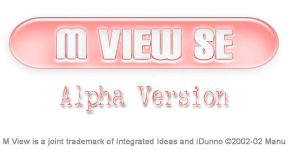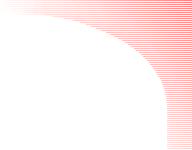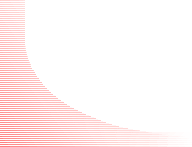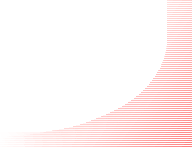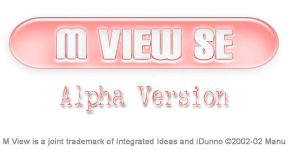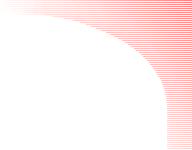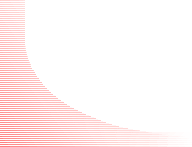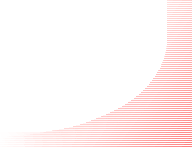|
Contents
|
Basic Functions|Volume Adjustments|Search Functions|View Adjustments|Frame/Speed Adjustments|Bookmarking | Compatibility Issues
|
|
M View SE 2.5 Features
|
- Plays all the Media files supported by the Windows Media Player except Playlists.
- Fully functional through the keyboard.
- More control over the Media being played.
- Smaller in size and requires lesser system resources.
- With drag and drop support and a context menu for ease of use.
- With a built in Sound Recorder.
|
|
Basic Operations
|
- O - Opens and Plays the File.
- P/Space - Toggles Play/Pause of the loaded file if any.
- S - Stops the playback.
- Q - Quits the application.
|
|
Volume Adjustments
|
- M/Del-Toggles Mute.
- Up Arrow - Volume Up.
- Down Arrow - Volume Down.
|
|
Search Functions
|
- Left Arrow - Rewind by 3 seconds.
- Right Arrow - Forward by 3 seconds.
- 9 (Numpad) - Forward by 60 seconds.
- 6 (Numpad) - Forward by 30 seconds.
- 3 (Numpad) - Forward by 15 seconds.
- 7 (Numpad) - Rewind by 60 seconds.
- 4 (Numpad) - Rewind by 30 seconds.
- 1 (Numpad) - Rewind by 15 seconds.
|
|
Other Functions
|
- L - Toggles Recording(a wav file will be saved on the application directory).
- L - Toggles looped playback.
- J - Open/Close the CD Drive.
- Z - Minimises the Window.
- H - Shows the About box.
|
|
View Adjustments
|
- A - Toggles always on top.
- F/Enter- Toggles Fullscreen Mode.
- F1 - Switch to the Default Movie size.
|
|
Frame/Speed Adjustments
|
- ` /4/5/6/7 - plays the file in Slower Framerate
- 1 - plays the file in Normal Framerate
- 2/3 plays the file in Faster Framerate
- < - goes back 1 Frame
- > - Advances 1 Frame
|
|
Bookmark Functions
|
- Esc - Quits the Application and saves the current position in memory.
- C - Resumes the movie saved into the memory if any and the file still available.
|
|
Compatibility Issues
|
|
Some media players like Xing Player may affect the proper functioning of M View SE. M View SE works on the default Media Control Devices of Windows.
|